Picking
Order picking in the store
Enables centralised management of order picking in the warehouse or store, with the possibility to replace, add and remove items.
Enables centralised management of order picking in the warehouse or store, with the possibility to replace, add and remove items.

Capabilities
Administrator account
The administrator receives notifications about placed orders, opens detailed order cards and confirms their receipt. After confirming the orders, the employee assigns or changes pickers.

Picker account
The order processing consists of the following stages:
- The picker receives and takes the orders to work according to the sequence;
- The picker scans piece and weighted goods;
- If an item is out of stock, the picker replaces or removes it;
- After processing all items, the picker confirms that the order is ready for shipment.

Processing of weighted goods
The solution supports the picking of weighted goods. The employee scans the label or enters the weight value manually.
If the final weight differs from the originally ordered weight, the item will be marked as ‘Updated' and the final order cost will be recalculated.
If the final weight differs from the originally ordered weight, the item will be marked as ‘Updated' and the final order cost will be recalculated.
Adding new goods
During the picking process, an employee can change the order composition and add new items at the customer’s request.
The corresponding status will be displayed on the product card and on the detailed order page.
The corresponding status will be displayed on the product card and on the detailed order page.

Processing of out-of-stock items
The customer specifies the picking condition in the personal account in case the goods are out of stock. Available options are to clarify, replace at the picker’s choice or remove the item. The total cost of the order is recalculated after the picking is completed depending on the selected condition.
The conditions for processing missing goods are formed depending on the business requirements of a particular warehouse or store.
The conditions for processing missing goods are formed depending on the business requirements of a particular warehouse or store.
- Clarifying goods replacements with the customerThe picker contacts the customer and offers replacements for the goods.
- Replacing the goods at the picker’s choiceThe picker finds a similar product in the catalogue and makes a replacement at his/her choice.
- Removing the item from the orderThe picker removes the item from the order, the order total cost is recalculated.
Role Builder
Ensi provides simultaneous work in the system for content managers, SEO specialists, administrators, managers, warehouse staff and organisation owners.
Flexible configurator of access rights to functionality enables creating any roles.
Flexible configurator of access rights to functionality enables creating any roles.

Benefits
- Customisable to your business processesOur goal is to provide a tool to serve your current business processes without reconfiguring them.
- Built on a service architectureThe solution consists of several weakly connected services, each of which can be upgraded or replaced.
- Vendor-independentOpen source code and free licence enable vendor-independence and development of IT competences within the company.
- On-premise solutionDeployed on the customer’s own server hardware.
Where to begin implementation
-
 Recruit a team or contact an integrator
Recruit a team or contact an integrator -
 Establish business requirements
Establish business requirements -
 Determine a clear MVP
Determine a clear MVP
Ensi solutions can be implemented independently or with an integrator. Specialists are provided with resources: documentation, repositories, basic functional requirements.
Open licence
Don’t pay for a licence. The solution will always remain free regardless of the product or user amount.
Ensi services are distributed under an open licence with the right to further modification.
Ensi services are distributed under an open licence with the right to further modification.









